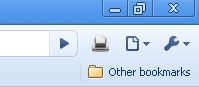Today Google released Google Chrome Beta for Linux/mac.
This is the actual Google branded version of Chromium which has been available on Linux for quite some time now. I installed Google Chrome only to find out that Flash did not Work on it. Being no stranger to flash not working on linux, I poked around a bit until I found a solution.
UPDATE: It appears that Flash will work if you import your settings from Firefox when you install it, however if you’re a Chromium user and did not import any settings when you installed Chrome this should fix you right up.
The following applies to my experience with Ubuntu 9.10 64bit and Google Chrome Beta 64bit.
I’ll assume that you are already using Flash in Firefox or Google Chromium.
Fist we’re going to find your flash plugin: Open up a terminal window and type (always leaving out the quotations)
“sudo updatedb”
This will update the database that “locate” uses to find things with. Next we’ll use locate to find your flash plugin.
“locate libflashplayer.so”
That should show you the location of your Flash plugin, something like “/usr/lib/chromium-browser/plugins/libflashplayer.so” or “/usr/lib/mozilla/plugins/libflashplayer.so”
What we need to do is make a directory for the plugin in the default Google Chrome install directory which is “/opt/google/chrome/”
so back to the terminal window and type
“cd /opt/google/chrome”
now once there type:
“sudo mkdir plugins”
Now we need to copy libflashplayer.so to the newly created plugins directory
“sudo cp /usr/lib/chromium-browser/plugins/libflashplayer.so /opt/google/chrome/plugins/”
make sure to replace the bold /usr/lib/chromium-browser/plugins/libflashplayer.so with the output of your previous search “locate libflashplayer.so”
Once that’s done Youtube and all other flash sites should work perfectly well on Google Chrome Beta